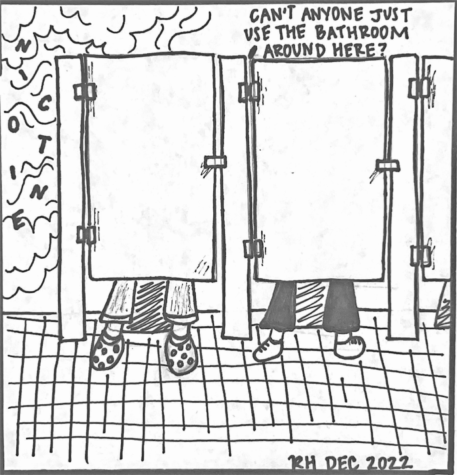ios 10
September 13 marked the release of the iOS 10 software update. The iOS 10 update is worth the download because the new software organizes and makes the compatible devices user friendly. The new software reorganizes photos, makes messaging meaningful, and makes the lock screen more appealing by switching thins around.
Photos has added permanent albums that group pictures in a more logical way. One of those albums is titled “People”. The album takes the photos from the library and condenses them by recognizing the different people in the photos. Each person gets their own group of photos that can be transformed into its own slide show with music. Another new feature is the “Places” album that places the photos on a map of where they were taken. This is ideal for the traveler to easily demonstrate all of the places they have visited. Last but definitely not least is the “Memories” feature. “Memories” sorts photos by date and location to create clusters of photos that belong together, for example a family vacation. This also has slide show built in to display all of one’s adventures.
Messaging is further improved with the ability to show more expression. The key board added many features to communicate more clearly. Music, gifs, and pre-scripted words can now be found to the left of the message bar. Drawings and heartbeats can also be sent, along with new screen effects. These screen effects are the way the iMessage is received and include the individual message itself or the background changing to fit a need like a birthday. Each message has the chance to have added personality.
The lock screen is now decluttered. No longer are the days of “slide to open”, with the touch of the home button, the phone opens or the alternative passcode keypad will open. Located to the left of the initial lock screen, gives access to widgets that show information at a quick glance. These widgets can be chosen by the user based on their needs. The camera is now also located by swiping to the right side of the lock screen. The first task of the is to turn off the alarm, which is now the easiest thing to do. When the alarm goes off, there is a choice between ‘Snooze’ and ‘Stop’. The lock screen also makes notifications easier to respond to. There is the ability to message someone back without opening the phone.
Some people are afraid they will not like the change because there were issues with the original download. The bugs were fixed with iOS 10.0.2 that was released shortly after the original iOS 10. Although things have changed around, the update does further the iPhone experience. The update focuses more on the users benefit and keeps things simple.
The iOS 10 software update focuses on the experience of using the iPad or iPhone. The design focuses on the little things that matter. Without changing too much, Apple has pulled off another revolutionary update for their products.