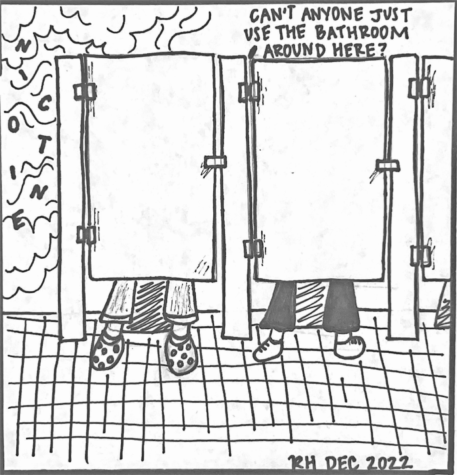Google Classroom
An employee of Google Korea works at its office in Seoul, South Korea, Friday, Nov. 18, 2016. South Korea has rejected Google’s request to use local mapping data in the company’s global maps service in a highly-awaited deliberation that divided the country for months. (Kim Jin-a/Newsis via AP)
The Google accounts provided to every student has opened up new possibilities for learning. One of the most recent uses has been the Google Classroom features that allows for teachers to post assignments and for students to turn in assignments, similar to Blackboard.
Google Classroom is a more efficient way to get school work done by allowing for quicker accessibility, better communication, and accountability of assignments.
Everything is within arm’s length on your phone with Google Classroom. The app is one of the most promising features, allowing for students to download on their various mobile devices. School work can be completed and turned in on the go – no laptop required. The app allows for students to check up on their classes and help them stay ahead.
Google Classroom gives a new level of work collaboration through the student accounts. The program lists everyone signed up for each class, so finding help on work or working on group projects doesn’t become such a challenge. Students can comment on what the teacher posts as well as skipping steps to email the teacher. Group discussions and peer editing can be done by simply creating a post and commenting.
Google Classroom cleans up any fuzziness on when things are due. Notifications can be sent out through the app and emails are sent when assignments are posted and due. The home page online shows each class and the upcoming assignments. Teachers can grade assignments and leave comments that allow the student to respond if needed.
Although there is a loyalty to Blackboard as the original form of receiving and completing work, more teachers are beginning to utilize the methods of Google Classroom. For those hesitant to change to the Google scene, give it a chance. A great way to learn and become comfortable with the process it to ask teachers and students that have begun to use the program for their classes. Blackboard lacks the innovation and just doesn’t have the personal feel Google Classroom has.
There are many advantages to Google Classroom that make life at school simpler. The access through hand held devices opens new doors of efficiency and responsibility.